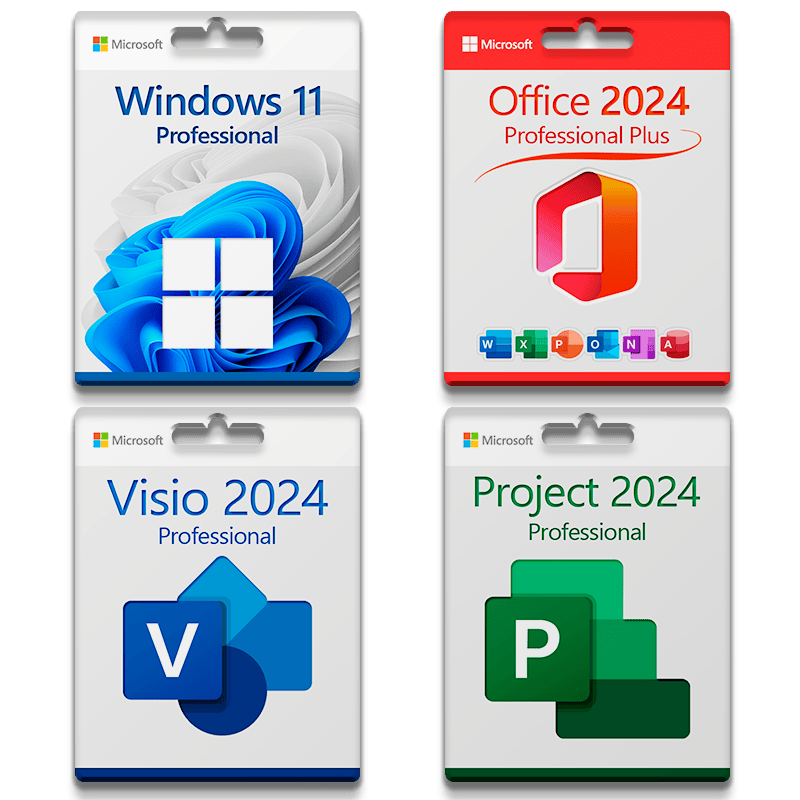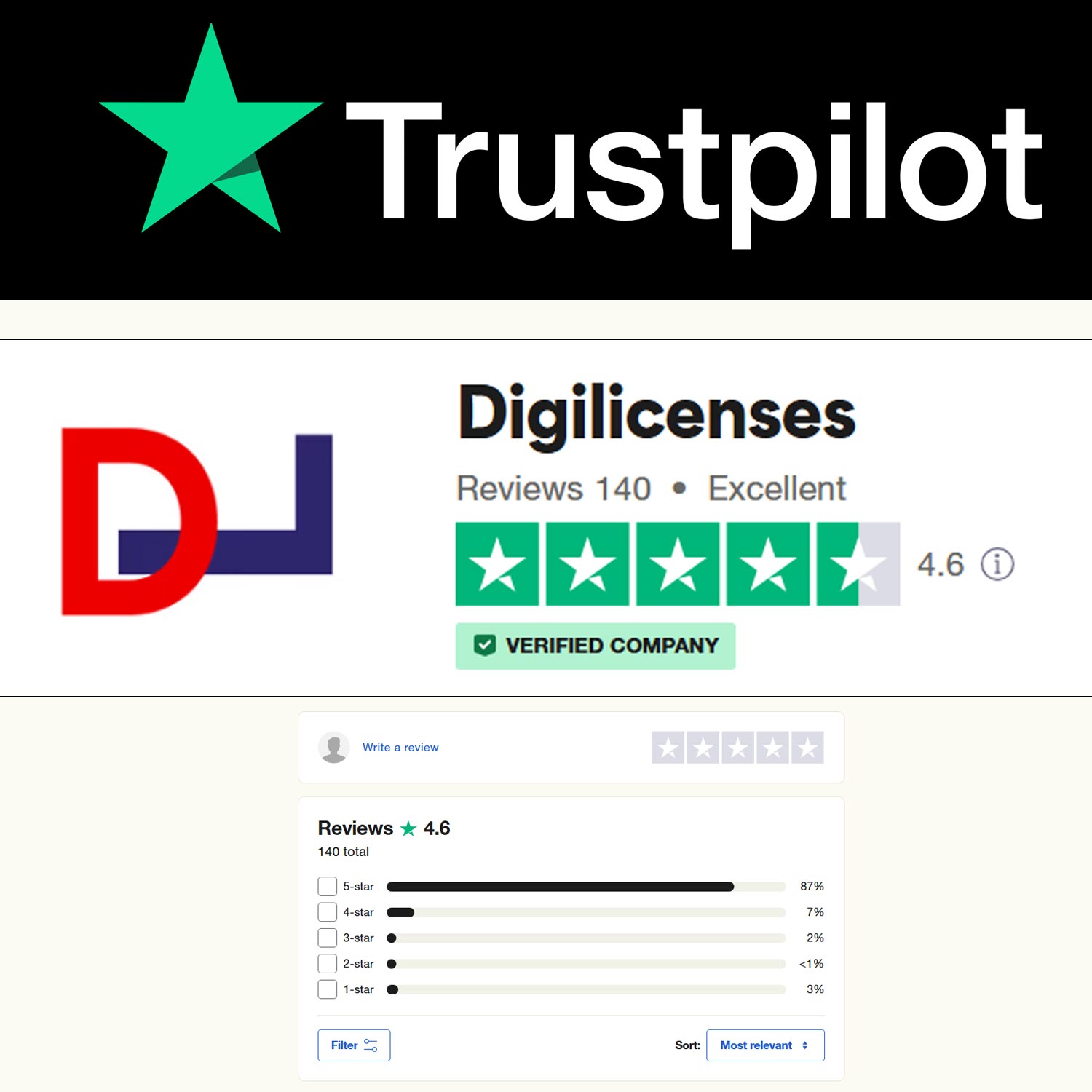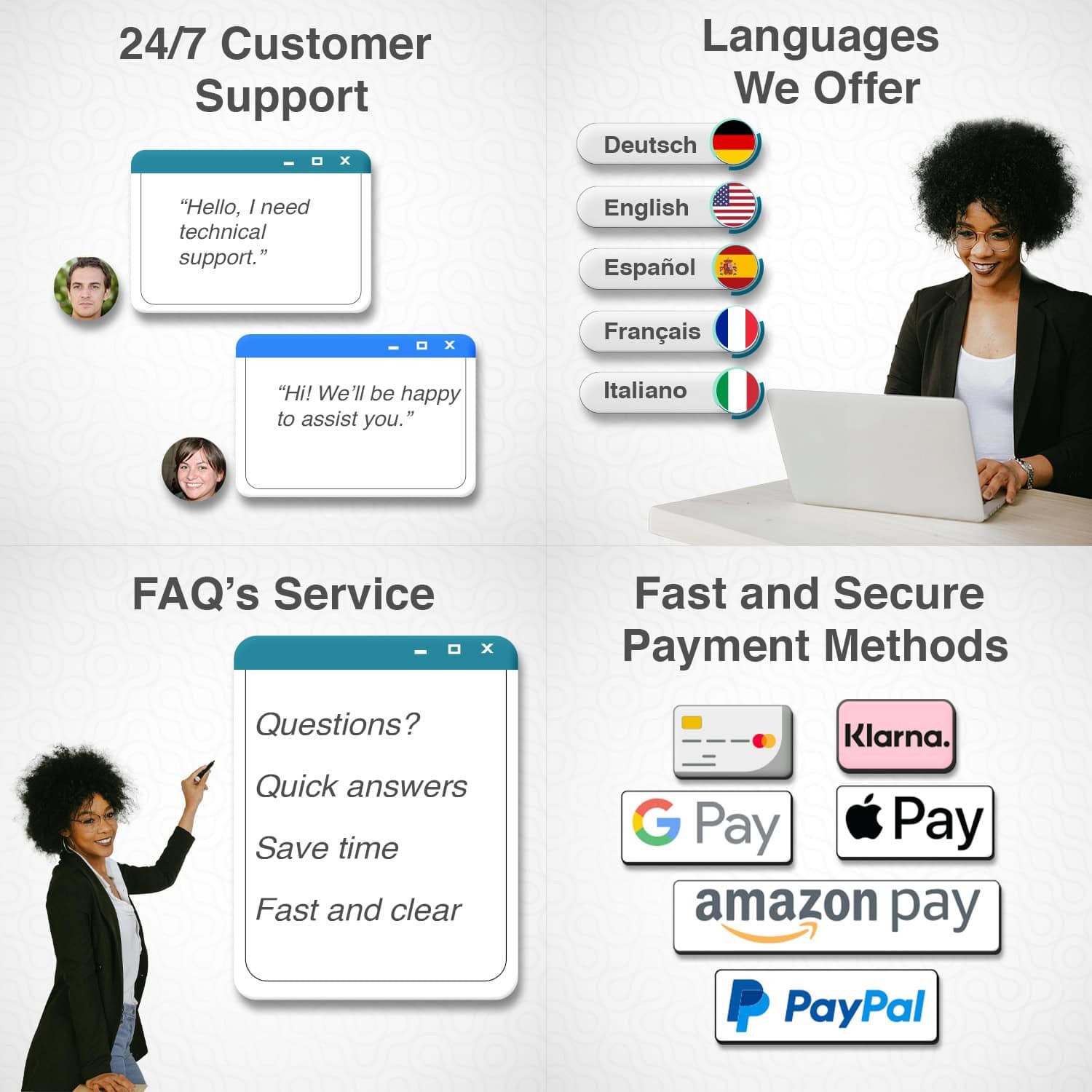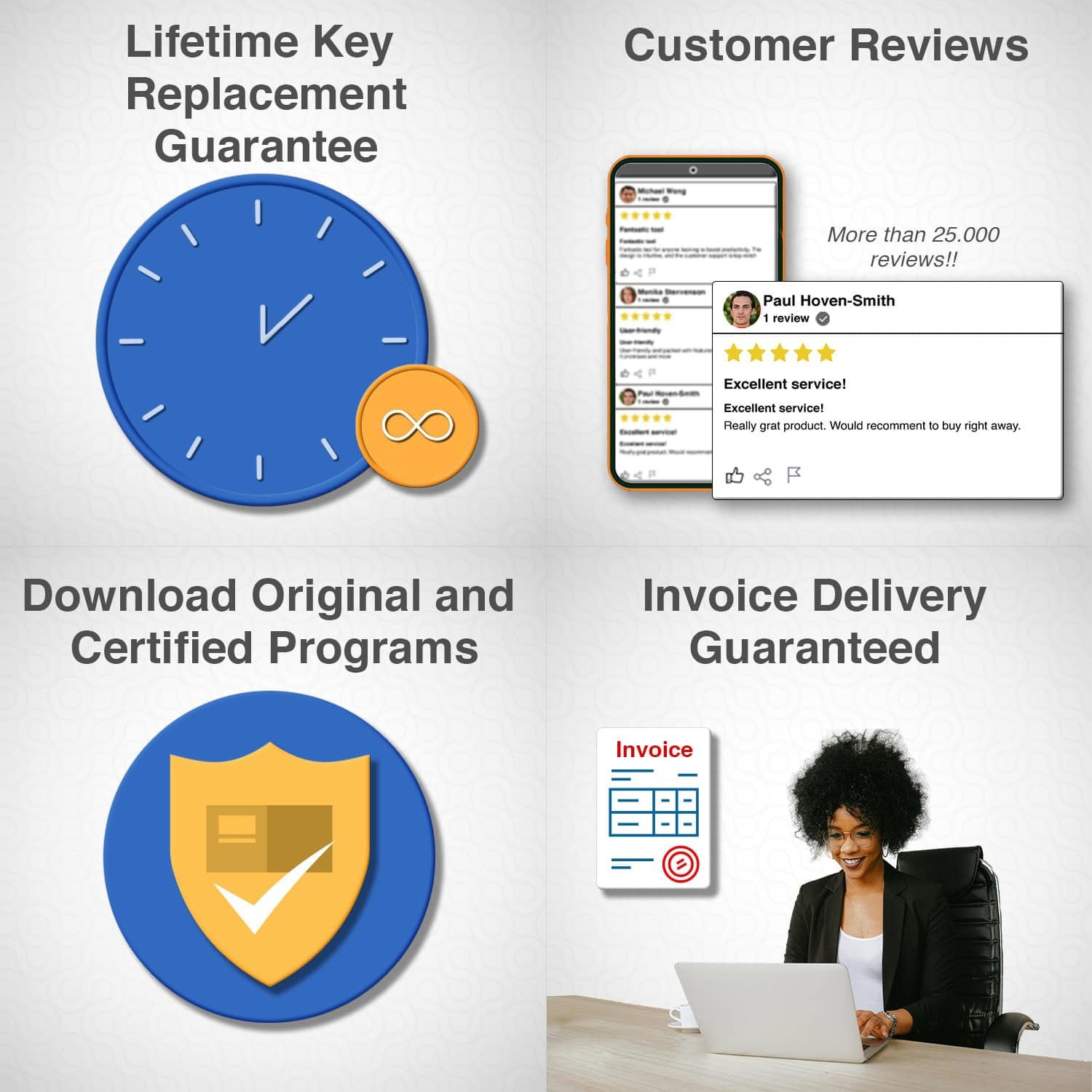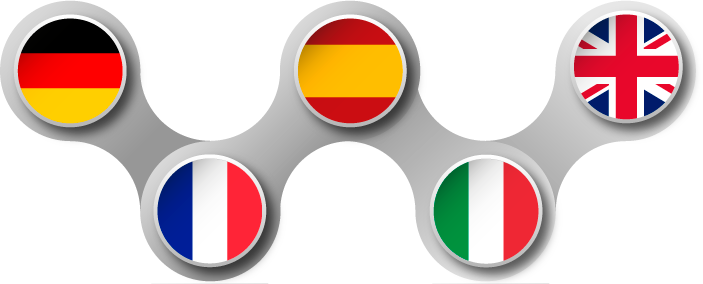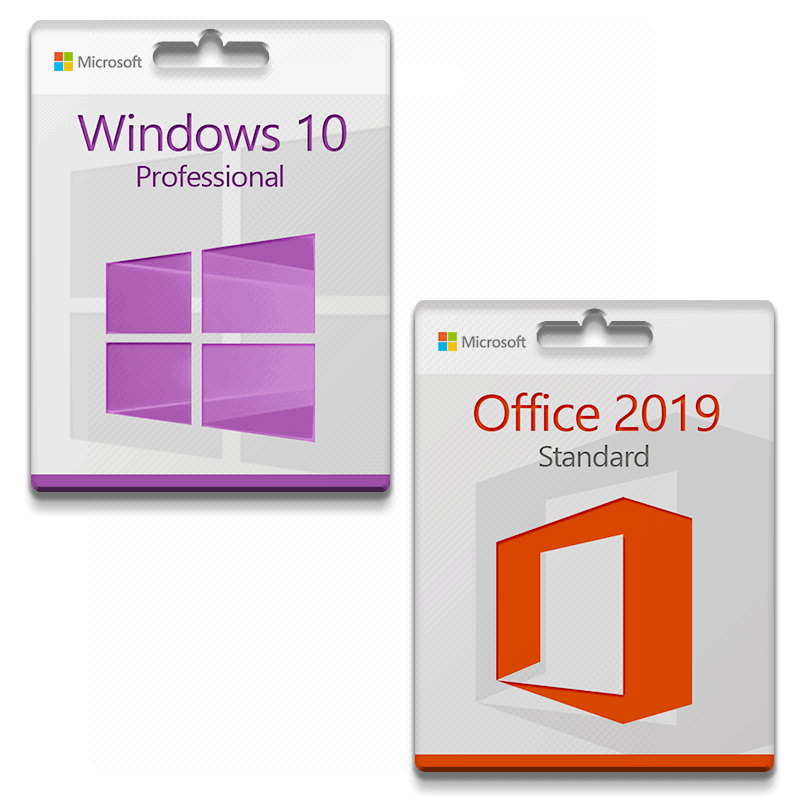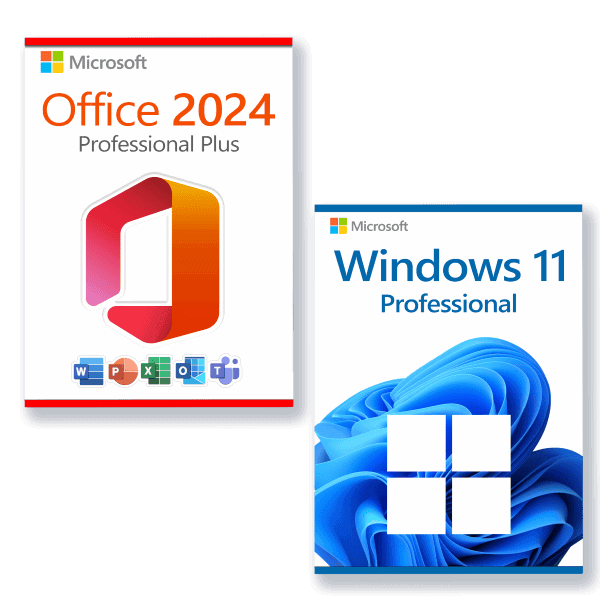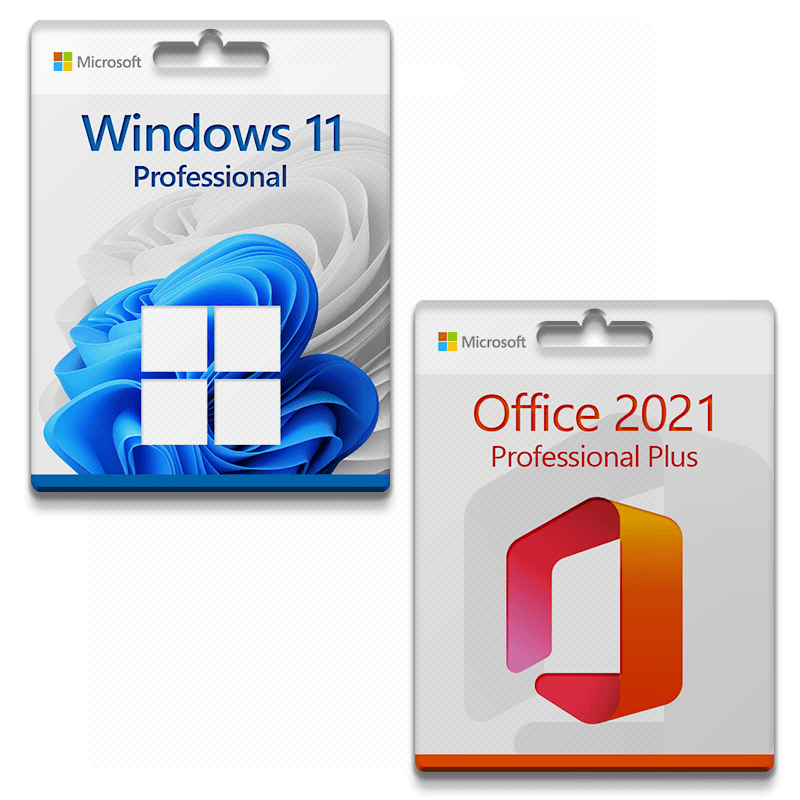Make sure you are ready for the newest and greatest operating system from Microsoft!
These are the basic requirements for installing Windows 11 on a PC. If your device does not meet these requirements, you may not be able to install Windows 11 on your device and might want to consider purchasing a new PC. If you are unsure whether your PC meets these requirements, you can check with your PC Original Equipment Manufacturer (OEM) or, if your device is already running Windows 10, you can use the PC Health Check app to assess compatibility (click here to download).
| Processor: | 1 gigahertz (GHz) or faster with 2 or more cores on a compatible 64-bit processor or System on a Chip (SoC) |
| RAM: | 4 gigabyte (GB) |
| Storage: | 64 GB or larger storage device
Note: See below under “More information on storage space to keep Windows 11 up-to-date” for more details. |
| System firmware: | UEFI, Secure Boot capable |
| TPM: | Trusted Platform Module (TPM) version 2.0 |
| Graphics card: | Compatible with DirectX 12 or later with WDDM 2.0 driver |
| Display: | High definition (720p) display that is greater than 9” diagonally, 8 bits per color channel |
| Internet connection and Microsoft accounts: | For all Windows 11 editions, internet access is required to perform updates and to download and take advantage of some features. A Microsoft account is required for some features. |
Microsoft Office 2024 Professional
Microsoft Office users who use the full range of applications at home or in the office are well advised with the Office 2024 Professional Plus Edition. All important programs are included: Word, Excel, Outlook, PowerPoint, Publisher and Access. OneNote is now available for download from the Windows Store so that you can quickly take notes and make them available on all devices via the cloud. Due to the wide range of different programs, the Professional Plus version is aimed primarily at people who work at home, in the home office or who are looking for a powerful, reliable solution in an office to organize documents, tables, etc.
- Word: Create professional-quality text documents in no time.
- Excel: Intelligent spreadsheet for information management.
- PowerPoint: Create impressive dynamic presentations.
- OneNote: Your digital notebook.
- Outlook: Communication made easy.
- Publisher: Layout creation for professional publications.
- Access: Database programming for browser-based apps.
Important note: This version of Office does NOT include Teams!
Microsoft Project 2024 Professional
The high-performance Microsoft Project Professional 2024 Edition features extended functions and new interfaces to MS SharePoint, Project Server and Skype. The software fully exploits the numerous advantages of the Windows 10 or 11 operating system, but is not supported on older Windows versions. MS Project Professional 2024 primarily addresses project managers in companies who plan, manage, document and later analyze their individual projects.
Microsoft Visio 2024 Professional
Microsoft Visio Professional 2024 is the newest generation of the popular Microsoft software for creating and editing diagrams and visualizations. Visio Professional is particularly suitable for companies, as several users in a team or a department can work simultaneously on the diagrams. Many interfaces are available for sharing the finished visualizations both internally and externally with selected people. Microsoft has worked intensively on the templates and shapes that get continuous use in Visio. The styles of the diagrams have also been improved to make them more visually impressive, while at the same time making the diagrams easier to read. With Microsoft Visio Professional 2024 you also get the option of feeding data into an existing visualization in real time.