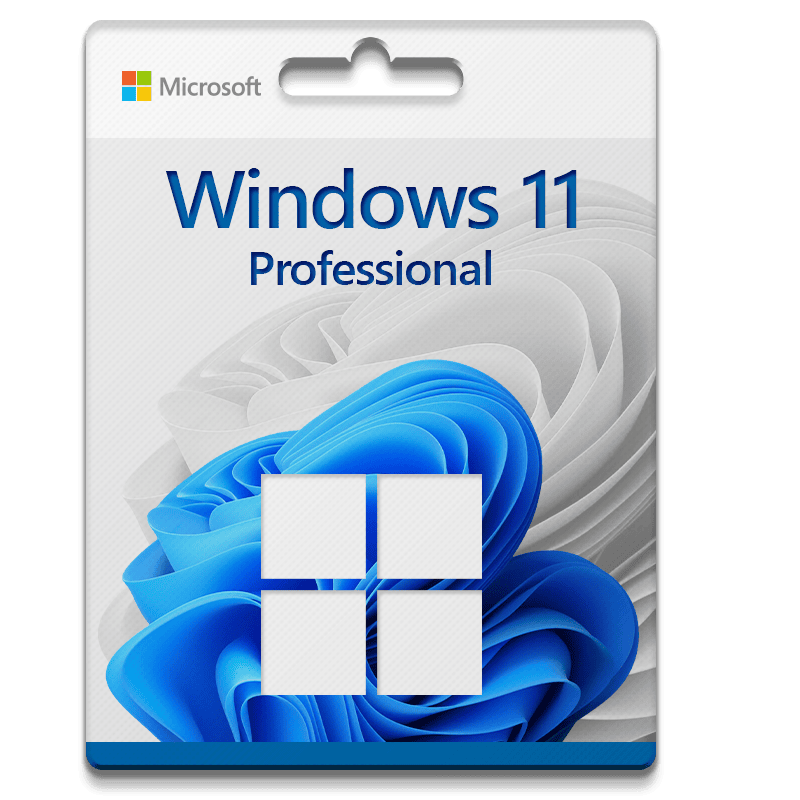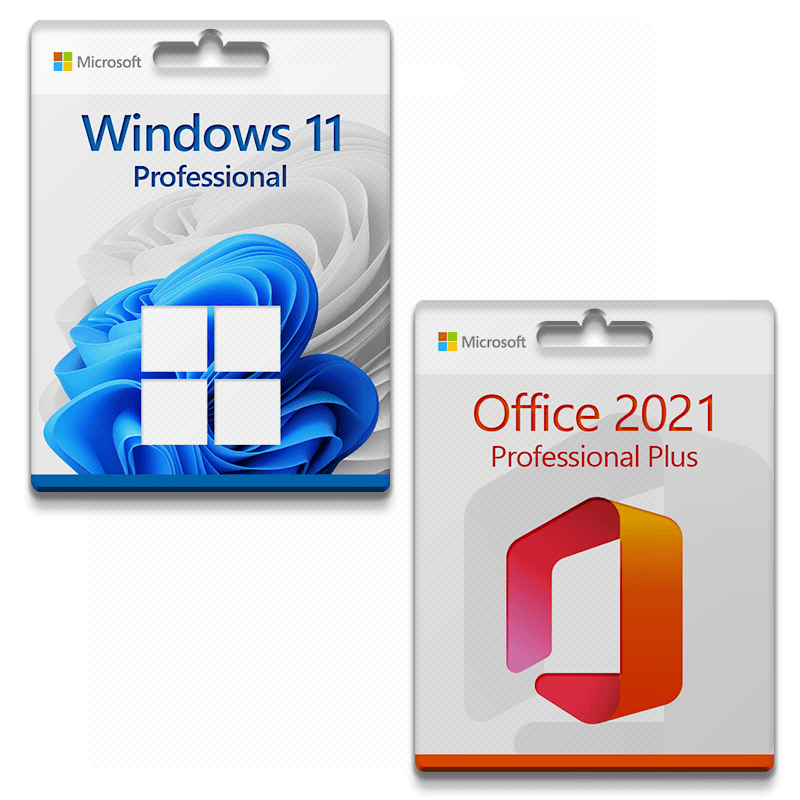Installation guide
Office 2010 Professional Plus
1/2/3/4/5 PC - 32 & 64 Bits
- 1 gigahertz (GHz) processor
- 256 megabyte (MB) RAM
- 3 GB of available hard disk space
- Graphic device with resolution of 1024 × 768 Pixels
- Windows XP (SP3), Windows Server 2003 (SP2), Windows Vista (SP1), Windows Server 2008 R2
The key you have purchased is a prepaid code that is not compatible with the pre-installed software. This is a genuine Microsoft product. Uninstall the previous version of Office you have on your PC and restart your computer. This is important to avoid compatibility problems.
Download the desired version with the following download link.
| LANGUAGE | 32 BITS | 64 BITS |
| DEUTSCH | Herunterladen | Herunterladen |
| ENGLISH | Download | Download |
| FRANÇAIS | Télécharger | Télécharger |
| ITALIANO | Scarica | Scarica |
| ESPAÑOL | Descarga | Descarga |
(If your device has more than 4 Gb of RAM, we recommend the 64-bit version)
Once the download and the installation of the program is complete, enter the activation key when running any application from the Microsoft Office package, for example Microsoft Word. It usually will be the first thing that you will be asked for. Should that dialog not pop up you can enter the registration key in the “File” menu under “Account” (Office 2013/2016/2019) or under “Help” (Office 2010).
Alternatively you can open file menu -> Help. Here you can verify the activation of the program or change the key.
Microsoft has gradually phased out support for some older products. Therefore, telephone activation is no longer possible. If you have any problems or questions during the Installation, please contact our 24/7 customer service.