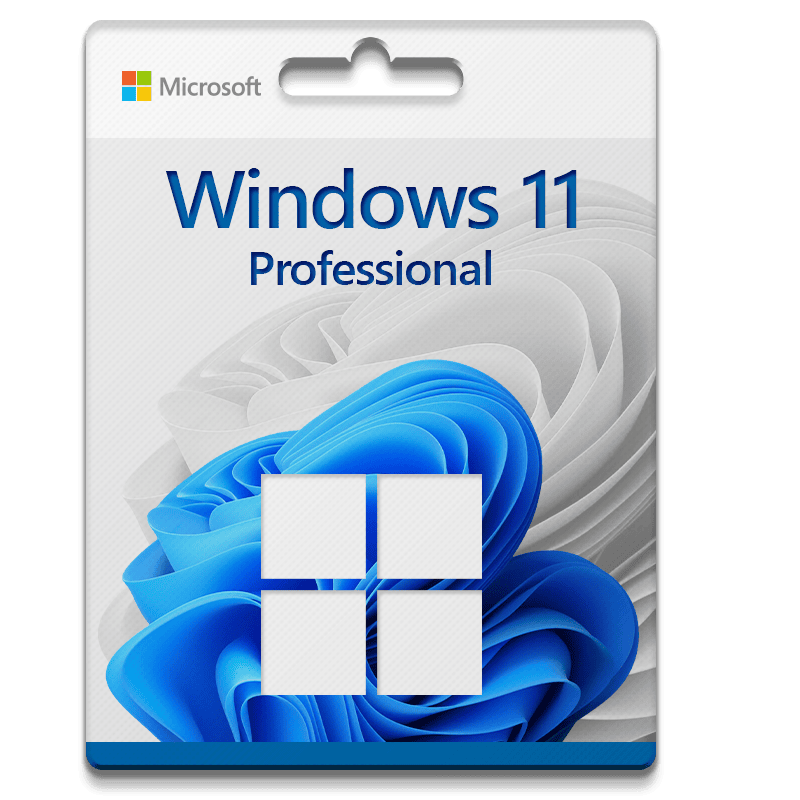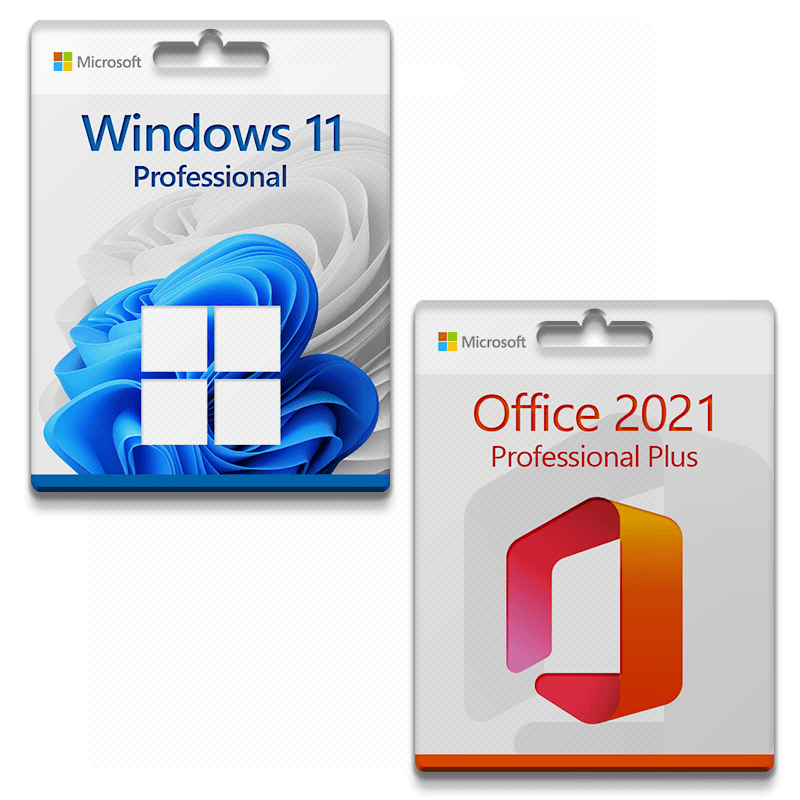Installation guide Windows Server 2012 R2 RDS USER CAL
- 1 gigahertz (GHz) or faster or 64-bit (x64) processor
- 2 gigabyte (GB) RAM
- 60 GB of available hard disk space
- DirectX 9 graphics device with WDDM 1.0 or higher driver
The purchased CALs are applicable to all editions of Windows Server 2012 (Essentials, Standard, Foundation, Datacenter) and backwards compatible with Windows Server.
| LANGUAGE | 64 BITS |
| DEUTSCH | Herunterladen |
| ENGLISH | Download |
| FRANÇAIS | Télécharger |
| ITALIANO | Scarica |
| ESPAÑOL | Descarga |
To activate an RDS CAL, first make sure that the following roles and features are installed and running on your server.
- Make sure the following feature is installed: Remote Desktop Services.
- 121/5000 Make sure you have the following features installed: Role Administration Tools -> Remote Desktop Services Tools:
- Remote Desktop Licensing Diagnoser Tool
- Remote Desktop Licensing Tools
- Make sure the following role services are enabled: Remote Desktop Services:
- Remote Desktop Licensing
- Remote Desktop Session Host
- Make sure your Server is specified as the Remote Desktop license server in your Group Policies.
After you have verified all the requirements described above:
- Go to Server Manager
- Run the tools submenu
- Choose Terminal Services -> Remote Desktop License Manager
- Right click on your server and select “Activate server”
- Select your connection method, we recommend you choose “Automatic connection”.
- Fill in the required information of your company.
- At the end of the wizard, be sure to check the “Start license installation wizard now” option.
- In the License Program, select “License Package (Retail Purchase) and click Next.
- Apply the key.
- Your server should now have the activation status as “Activated”.
For a step-by-step guide to setting up your server, check out this video guide:
Watch video tutorialWe wish you a successful installation. If you still have problems or questions about the installation, please contact our customer service at any time. We will help you as soon as possible.